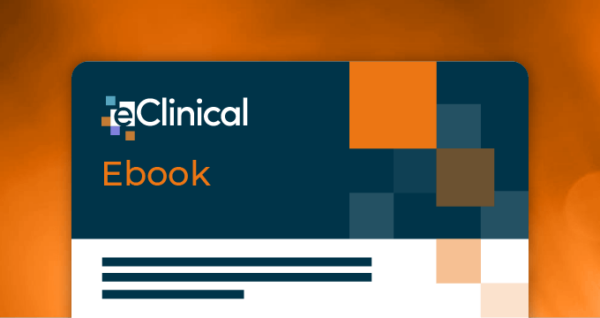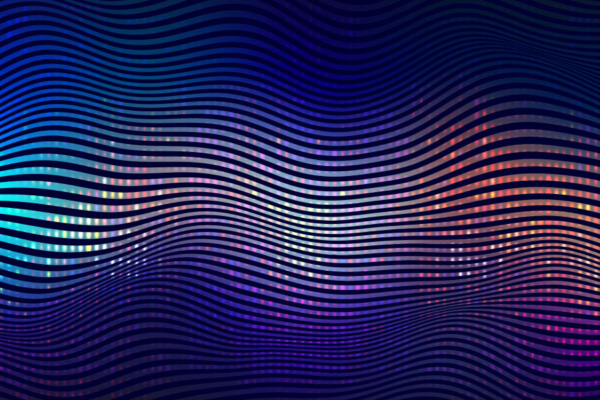
Automate Statistical Analysis Processes with an Integrated SCE
The Statistical Computing Environment (SCE) within the elluminate Clinical Data Cloud® provides one centralized place for all data, metadata, programs, and results – Increasing the efficiency, traceability, and visibility of your statistical analyses.
Increase Development Efficiency
Programmers and statisticians develop and maintain programs and scripts from popular programming languages (SAS, R, and Python) and execute those programs against data within the platform. elluminate SCE enhances the value of taking a platform approach by leveraging data, standards, and mappings to maximize reuse and increase programming and analysis efficiencies.
- Gain access to all data and metadata across the system
- Utilize the integrated code editor for comprehensive version control of programs, collaborative editing and review, and full software development lifecycle tracking
- Leverage code snippets, macros, and functions from a Global Library of reusable code
Streamline Execution
- View metadata about the program including location, version history, execution history and data dependencies
- Reproduce results through unified version tracking of code, data, metadata, and execution environment
- Build workflows to support business processes and direct SCE users to assigned tasks that support critical pathways for study deliverables

Automate Workflow
- Schedule programs to execute automatically upon updates to data or completion of other elluminate tasks
- Auto-create programs based on configurable templates
- Visualize data flow – including processes from other elluminate modules – all the way from source to output
FAQ
A statistical computing environment is a system that provides a foundation for documenting rigor in the analysis and reporting of clinical trial results. Central to an SCE is the ability to increase the efficiency, traceability, and visibility of statistical analyses. For more information on this subject, please refer to our Ebook: The Digital Statistical Computing Environment (SCE) Playbook for Clinical Development.
Programs can be written in SAS, R, and Python.
After deployment of the elluminate platform, the SCE can be added and configured in under 2 weeks.
The SCE within the elluminate Clinical Data Cloud provides one centralized place for all data, metadata, programs, and results increasing the efficiency, traceability, and visibility of statistical analyses. elluminate SCE enhances the value of taking a platform approach by leveraging data, standards, and mappings to maximize reuse and increase programming and analyses efficiencies.
Yes, a library of reusable code snippets, macros, and functions can be built and maintained.
Yes, elluminate SCE enables users to track dependencies and view the flow of data from source to output, seeing not only SCE programs, but steps from other areas of elluminate (including Importer and Mapper).
Yes, users are able to edit programs within the system and also import / export to view and edit outside of the system.
Yes, the results of program executions can be viewed through unified version tracking of code, data, metadata, and execution environment.
Task-based workflows can be built to support your business processes. Rather than traversing a directory tree and picking programs, SCE users are quickly directed to their assigned tasks and see in context how their efforts support the critical pathway for study deliverables.
No. Role-based permissions allow users to accomplish all of the tasks associated with their various roles and to seamlessly transition from one type of function to another.